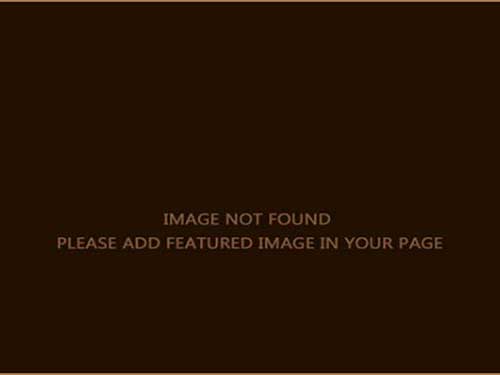1. What are the best prepaid SIM card options for U.S. citizens visiting the Philippines?
Travelers from the U.S. visiting the Philippines have several good prepaid SIM card options to choose from to stay connected during their trip:
1. Globe Telecom: One of the largest mobile networks in the Philippines, Globe offers affordable prepaid SIM card options with good coverage across the country. They have various data packages for tourists that include data, calls, and texts.
2. Smart Communications: Another major network in the Philippines, Smart Communications provides prepaid SIM cards that cater to the needs of tourists. They offer competitive data rates and coverage in urban areas as well as remote locations.
3. Sun Cellular: A subsidiary of Smart Communications, Sun Cellular offers budget-friendly prepaid SIM card options with decent coverage in the Philippines. They have data promos that are popular among tourists for staying connected online.
4. Cherry Prepaid: A newer player in the market, Cherry Prepaid provides affordable SIM card options that are worth considering for travelers on a budget. They offer various data deals suitable for short-term visitors to the Philippines.
Ultimately, the best prepaid SIM card option for U.S. citizens visiting the Philippines will depend on factors such as coverage, data packages, and budget. It’s advisable to research each provider’s offerings and coverage maps to determine which option aligns best with your specific needs while travelling in the Philippines.
2. How can U.S. citizens purchase and activate a local SIM card in the Philippines?
U.S. citizens traveling to the Philippines can easily purchase and activate a local SIM card to ensure affordable roaming rates and reliable communication during their stay. Here’s how they can do it:
1. Purchase a SIM card: Upon arriving in the Philippines, U.S. citizens can visit any convenience store, airport kiosk, or authorized retailer to buy a local SIM card. Major network providers in the Philippines such as Globe, Smart, and Sun Cellular offer prepaid SIM cards that can be easily purchased for a minimal fee.
2. Provide necessary documentation: In some cases, local regulations may require the presentation of a valid ID or passport to purchase and activate a SIM card. It’s advisable for U.S. citizens to carry a copy of their passport to facilitate the process.
3. Activate the SIM card: Once the SIM card is purchased, it can be activated by inserting it into a compatible unlocked phone. The activation process usually involves dialing a specific number or sending an SMS as per the instructions provided with the SIM card package.
4. Top-up the account: U.S. citizens should also consider topping up their prepaid account with sufficient credit to make calls, send messages, and use mobile data during their stay in the Philippines. This can be done through various methods such as purchasing top-up cards, using mobile apps, or visiting authorized retailers.
By following these steps, U.S. citizens can easily purchase and activate a local SIM card in the Philippines, ensuring cost-effective communication and connectivity throughout their visit.
3. Are there any specific requirements for U.S. citizens to buy and use a SIM card in the Philippines?
Yes, there are specific requirements for U.S. citizens to buy and use a SIM card in the Philippines. Some key points to consider include:
1. Identification: U.S. citizens are typically required to present a valid passport as identification when purchasing a SIM card in the Philippines.
2. Registration: The government in the Philippines has implemented regulations that require SIM card buyers to register their personal information with the service provider. This registration process usually involves providing personal details such as name, address, and sometimes a photo.
3. Duration of Stay: Some service providers may require proof of the duration of stay in the Philippines, especially for long-term or postpaid plans.
Overall, it is important for U.S. citizens to be prepared to provide the necessary identification and follow the registration process when purchasing and using a SIM card in the Philippines.
4. What are the most reliable mobile network providers for data connectivity in the Philippines for U.S. citizens?
As a U.S. citizen traveling to the Philippines, you may want to consider getting a local SIM card to ensure reliable data connectivity. Some of the most reliable mobile network providers in the Philippines for data connectivity include:
1. Globe Telecom: Globe is one of the largest telecommunications companies in the Philippines and offers good coverage and data speeds across the country. They have various prepaid and postpaid plans suited for tourists and travelers.
2. Smart Communications: Smart is another major telecom provider in the Philippines known for its fast and reliable data services. They offer a range of prepaid and postpaid plans with competitive data packages.
3. PLDT-Smart subsidiary Sun Cellular: Sun Cellular is a subsidiary of PLDT-Smart and offers affordable data plans targeted towards budget-conscious users. While their coverage may not be as extensive as Globe or Smart, they are a good alternative for those looking for cost-effective data options.
It is advisable to check the current offerings and coverage areas of these providers before purchasing a SIM card to ensure the best data connectivity during your stay in the Philippines. Additionally, make sure your phone is unlocked before traveling to use a local SIM card.
5. What are the data packages available for U.S. citizens using a SIM card in the Philippines?
Various data packages are available for U.S. citizens using a SIM card in the Philippines, catering to different needs and budgets. These packages typically offer a certain amount of data valid for a specific duration, such as daily, weekly, or monthly. Some common data packages for U.S. citizens in the Philippines may include:
1. Daily data plans: Providing a set amount of data for use within a 24-hour period.
2. Weekly data plans: Offering a larger data allowance that can be used over a week.
3. Monthly data plans: Providing the most data for an extended period, usually a month.
These packages vary in terms of data allowance, validity period, and cost, allowing users to choose the option that best suits their usage patterns while staying connected during their stay in the Philippines. It is recommended for U.S. citizens to compare different packages offered by local telecom providers to find the most suitable data plan during their time in the country.
6. Is it possible for U.S. citizens to use their U.S.-issued SIM cards in the Philippines without incurring high roaming charges?
Yes, it is possible for U.S. citizens to use their U.S.-issued SIM cards in the Philippines without incurring high roaming charges by following these steps:
1. Check your carrier’s international roaming policies: Before traveling to the Philippines, contact your U.S. carrier to inquire about international roaming rates and options for using your SIM card abroad. Some carriers offer international roaming plans that provide more affordable rates for calls, texts, and data usage in select countries, including the Philippines.
2. Unlock your phone: Ensure that your phone is unlocked so that it can accept SIM cards from other carriers. Many U.S. carriers lock their devices to prevent the use of SIM cards from other networks, but you can request an unlock from your carrier if your device is eligible.
3. Purchase a local SIM card: Once in the Philippines, consider purchasing a local SIM card from a Philippine carrier. This will allow you to access local rates for calls, texts, and data, which are often much cheaper than international roaming rates. Make sure your phone is compatible with the network frequencies used in the Philippines.
4. Top up your local SIM card: To utilize the local SIM card, you will need to top it up with credit to make calls, send texts, and use data. Top-up options are widely available in convenience stores, mobile shops, and online platforms throughout the Philippines.
By following these steps, U.S. citizens can use their U.S.-issued SIM cards in the Philippines without facing exorbitant roaming charges, ultimately making their communication experience more cost-effective during their trip.
7. Are there any restrictions on accessing certain websites or services while using a local SIM card in the Philippines as a U.S. citizen?
As a U.S. citizen using a local SIM card in the Philippines, there are generally no specific restrictions imposed on accessing certain websites or services. However, there are a few considerations to keep in mind:
1. Censorship: The Philippines does not heavily censor the internet compared to some other countries, but there have been instances of government-mandated website blockages in the past. This is typically related to political content or sites promoting illegal activities.
2. Speed and Connectivity: The quality of internet service may vary depending on your location within the Philippines. In more remote areas or during peak times, you may experience slower speeds or difficulty accessing certain websites.
3. Data Usage: Using a local SIM card means you will be subject to the data plans and limitations set by the Filipino carrier. Be mindful of your data usage, especially if you plan on accessing data-heavy websites or services.
In general, U.S. citizens should be able to access most websites and services without significant restrictions while using a local SIM card in the Philippines. It’s always a good idea to stay informed about any local regulations or restrictions that may apply during your stay.
8. How can U.S. citizens check their data usage and remaining balance on their SIM card in the Philippines?
U.S. citizens traveling in the Philippines can check their data usage and remaining balance on their SIM card through various methods:
1. Dialing a USSD code: Most SIM card providers in the Philippines have USSD codes that can be dialed on your phone to check your data usage and balance. Typically, you can dial a specific code (such as 121# or 143#) and follow the instructions on the screen to check your balance.
2. Using the provider’s mobile app: Many mobile network operators in the Philippines have their dedicated mobile apps that allow users to check their usage and balance. You can download the app from the App Store or Google Play Store, log in with your SIM card number, and easily monitor your data usage and balance.
3. Visiting the provider’s website: Some providers also offer the option to check your data usage and balance by logging into your account on their website. Simply visit the website of your SIM card provider, log in with your account details, and navigate to the section where you can view your usage details.
By utilizing these methods, U.S. citizens can easily track their data usage and remaining balance on their SIM card while traveling in the Philippines.
9. Are there any special considerations or tips for U.S. citizens using mobile data in the Philippines to avoid bill shock?
Yes, there are several considerations and tips for U.S. citizens using mobile data in the Philippines to avoid bill shock:
1. Check Roaming Plans: Contact your U.S. carrier to inquire about international roaming plans for the Philippines. Some carriers offer special packages with reduced rates for data, calls, and texts while abroad.
2. Use Local SIM Cards: Purchasing a local SIM card in the Philippines is often the most cost-effective option. You can buy prepaid SIM cards with data packages from local telecom providers like Globe or Smart.
3. Turn Off Data Roaming: To prevent unintentional data usage and roaming charges, disable data roaming on your phone settings. Only enable it when necessary.
4. Monitor Data Usage: Keep track of your data usage regularly to avoid exceeding your plan’s limits. Many smartphones have built-in data monitoring features, or you can use third-party apps to track your usage.
5. Connect to Wi-Fi: Whenever possible, connect to a secure Wi-Fi network to use data-intensive services like streaming or large downloads without consuming your mobile data.
6. Use Messaging Apps: Utilize messaging apps like WhatsApp, Viber, or Facebook Messenger to communicate as they use minimal data compared to traditional texting.
7. Download Maps Offline: Before traveling, download offline maps of the areas you’ll be visiting to reduce the need for constant data usage for navigation.
8. Be Cautious with Apps: Some apps continuously run in the background and consume data. Disable auto-update settings and limit app usage to essential ones while abroad.
By following these tips and being mindful of your data usage, you can prevent bill shock and enjoy your time in the Philippines without worrying about excessive charges.
10. Can U.S. citizens easily top up or reload credit onto their prepaid SIM cards while in the Philippines?
1. Yes, U.S. citizens can easily top up or reload credit onto their prepaid SIM cards while in the Philippines. There are several convenient options available for topping up SIM cards in the country, catering to both locals and international visitors.
2. One commonly used method is through purchasing prepaid load or top-up cards from convenience stores, supermarkets, and authorized retailers across the Philippines. These cards come in varying denominations and can be directly added to your SIM card balance by following the instructions provided on the card.
3. Additionally, many mobile network operators in the Philippines offer online platforms and mobile applications that allow users to conveniently top up their prepaid SIM cards using credit or debit cards. These digital methods provide a hassle-free way for U.S. citizens to add credit to their SIM cards while traveling in the Philippines without the need to visit physical stores.
4. Another popular option is to visit mobile network provider outlets or kiosks where you can directly purchase top-up vouchers or have the customer service representatives assist you in recharging your prepaid SIM card. This method is especially useful if you need help navigating the process or have specific requirements for your top-up transaction.
5. Overall, U.S. citizens can top up or reload credit onto their prepaid SIM cards in the Philippines with ease, thanks to the various convenient options provided by mobile network operators and retailers in the country.
11. Are there any mobile applications or tools that U.S. citizens can use to manage their SIM card usage in the Philippines more efficiently?
Yes, there are several mobile applications and tools that U.S. citizens can use to manage their SIM card usage in the Philippines more efficiently. Here are a few examples:
1. My Data Manager: This app helps users track their data usage in real-time, making it easier to monitor and control how much data is consumed while using a Philippine SIM card.
2. TravelSIM: This tool offers international SIM cards that can be used in the Philippines and other countries, providing cost-effective rates and transparent billing to simplify communication abroad.
3. Globe at Home: If using a SIM card for mobile data, the Globe at Home app allows users to manage their data usage, purchase top-ups, and monitor their remaining balance, ensuring they do not run out of data unexpectedly.
By utilizing these applications and tools, U.S. citizens can effectively manage their SIM card usage in the Philippines, ensuring they stay connected while avoiding unexpected fees or disruptions in communication.
12. What is the process for U.S. citizens to register their SIM card in compliance with local regulations in the Philippines?
To register a SIM card in the Philippines as a U.S. citizen, you will need to comply with the local regulations in place. Here is a general process you may follow:
1. Purchase a prepaid SIM card from an authorized retailer in the Philippines. Ensure that the retailer follows the proper registration process when selling you the SIM card. They will ask for your identification documents to register the SIM card in your name.
2. Provide your valid U.S. passport as identification. This is usually the most acceptable form of identification for foreigners in the Philippines and will be necessary for registering your SIM card.
3. Fill out the required registration form provided by the telecom company or retailer. You may need to provide details such as your name, address, and passport information.
4. Submit the registration form along with a copy of your U.S. passport to the retailer or telecom company. They will process the registration of your SIM card in compliance with local regulations.
5. Once the registration is complete, your SIM card will be activated and ready for use. Ensure that you keep your identification documents safe as you may need them in the future for any verification purposes.
It’s important to note that the specific requirements and processes for SIM card registration may vary depending on the telecom provider and local regulations in the Philippines. It’s advisable to inquire directly with the retailer or telecom company at the time of purchase to ensure a smooth registration process.
13. What are the typical speeds and coverage areas for mobile data networks in the Philippines for U.S. citizens using local SIM cards?
1. The typical speeds and coverage areas for mobile data networks in the Philippines for U.S. citizens using local SIM cards can vary depending on the network provider they choose. Generally, major providers such as Globe Telecom and Smart Communications offer good coverage in urban areas and popular tourist destinations. These networks provide 4G LTE coverage in most urban centers and 3G coverage in more rural areas. Speeds can range from 5 Mbps to 30 Mbps depending on the location and network congestion.
2. In metropolitan areas like Manila, Cebu, and Davao, U.S. citizens can expect to receive faster data speeds due to the denser network infrastructure. However, in more remote regions or while traveling between islands, the coverage may be spotty, and speeds could be slower. It’s essential for U.S. citizens to check the coverage maps of the network providers before selecting a SIM card to ensure they will have reliable internet access during their stay in the Philippines.
14. Are there any special promotions or discounts available to U.S. citizens for purchasing SIM cards or data packages in the Philippines?
1. While special promotions or discounts specifically geared towards U.S. citizens for purchasing SIM cards or data packages in the Philippines may not be widely available, there are still several options to consider when looking for cost-effective solutions. It is recommended to research local telecom providers in the Philippines, such as Globe Telecom, Smart Communications, or Sun Cellular, to compare their available offers and packages. These providers often have competitive rates for data plans and SIM cards, allowing customers to choose the most suitable option based on their needs.
2. Additionally, some online platforms or travel forums may provide information on any ongoing promotions or discounts that could be beneficial for U.S. citizens looking to purchase SIM cards or data packages in the Philippines. Before traveling, it may be helpful to check for any temporary deals or special offers that could help save on costs during your stay in the country.
3. Another tip is to consider purchasing a prepaid SIM card upon arrival in the Philippines, as these tend to be more budget-friendly and offer flexibility in terms of data usage and duration of stay. By comparing different options and staying informed about local promotions, U.S. citizens can make the most out of their communication needs while visiting the Philippines.
15. How can U.S. citizens troubleshoot common issues with their SIM cards or mobile data connection while in the Philippines?
U.S. citizens experiencing common issues with their SIM cards or mobile data connection while in the Philippines can follow these troubleshooting steps:
1. Check if the SIM card is properly inserted in the phone and is clean. Remove the SIM card, clean it gently with a soft cloth, and reinsert it securely.
2. Ensure that the phone’s network settings are correctly configured for the Philippine network. Go to the settings menu, select ‘Mobile Networks,’ and choose the appropriate network operator manually if necessary.
3. Restart the phone to refresh the network connection. Power off the device, remove the SIM card, reinsert it, and turn the phone back on.
4. Verify that the mobile data and roaming settings are enabled on the phone. Make sure data roaming is turned on if using a local SIM card in the Philippines.
5. Contact the local network provider’s customer service for assistance. They can troubleshoot network-related issues and provide specific guidance based on the SIM card and phone model.
By following these steps, U.S. citizens in the Philippines can resolve common SIM card and mobile data connection issues efficiently and stay connected during their stay.
16. Are there any specific considerations for U.S. citizens using eSIM technology in the Philippines instead of physical SIM cards?
When U.S. citizens opt to use eSIM technology in the Philippines instead of physical SIM cards, they may encounter certain considerations:
1. Compatibility: Ensure that your device supports eSIM technology and that the carrier in the Philippines offers eSIM services. Not all devices and carriers may be compatible, so it’s important to check this before making the switch.
2. Network Coverage: Confirm the network coverage and reliability of the carrier offering eSIM services in the Philippines. This is crucial for seamless connectivity, especially if you are traveling or residing in rural areas.
3. Cost and Plans: Compare the cost and data plans available for eSIM versus physical SIM cards in the Philippines. Make sure to choose a plan that best suits your usage patterns and budget.
4. Ease of Activation: Understand the process of activating an eSIM on your device. This may involve downloading a QR code or using an app provided by the carrier, so familiarize yourself with the steps beforehand.
5. Security: Consider the security aspects of using eSIM technology, such as the ability to remotely erase the eSIM in case of theft or loss. Ensure that proper security measures are in place to protect your data and privacy.
By taking these factors into account, U.S. citizens can make an informed decision when opting for eSIM technology in the Philippines instead of traditional physical SIM cards.
17. What are the advantages of using a mobile hotspot device instead of relying solely on a SIM card for internet access as a U.S. citizen in the Philippines?
Using a mobile hotspot device instead of relying solely on a SIM card for internet access as a U.S. citizen in the Philippines offers several advantages:
1. Enhanced Connectivity: A mobile hotspot device provides a more stable and reliable internet connection compared to using just a SIM card, especially in areas with spotty coverage or weak signals.
2. Multiple Device Support: With a mobile hotspot, you can connect multiple devices simultaneously to the internet, making it convenient for individuals traveling with multiple devices or for group use.
3. Better Security: Mobile hotspot devices often come with built-in security features such as password protection and encryption, providing a more secure internet connection compared to using public Wi-Fi networks.
4. Cost-Effective: In some cases, using a mobile hotspot device with a data plan may be more cost-effective than purchasing multiple SIM cards for various devices or paying for roaming charges.
5. Flexibility: A mobile hotspot device allows you to easily switch between different SIM cards and data plans, giving you more flexibility in choosing the best option for your internet needs while traveling in the Philippines.
18. Are there any data caps or fair usage policies that U.S. citizens should be aware of when using mobile data with a SIM card in the Philippines?
1. Yes, U.S. citizens using a SIM card for mobile data in the Philippines should be aware of data caps and fair usage policies imposed by local telecom providers. These policies vary among different carriers and plans, so it is essential to carefully read the terms and conditions before purchasing a SIM card for data use.
2. Data caps typically refer to limits on the amount of data that can be used within a specific period, such as daily, weekly, or monthly. Once the data cap is reached, the internet speed may be throttled or the data service may be temporarily suspended until the next cycle.
3. Fair usage policies are guidelines set by providers to ensure that all customers have equal access to network resources. This may include restrictions on excessive data usage, such as using peer-to-peer file sharing or continuous video streaming that could strain the network capacity.
4. U.S. citizens should be mindful of these data caps and fair usage policies to avoid unexpected charges, slower internet speeds, or disruptions in service while using mobile data with a SIM card in the Philippines. It is advisable to monitor data usage regularly and adjust consumption habits accordingly to stay within plan limits and enjoy uninterrupted connectivity.
19. Can U.S. citizens easily transfer their existing phone number to a local SIM card in the Philippines for convenience?
Yes, U.S. citizens can transfer their existing phone number to a local SIM card in the Philippines for convenience. Here are some important points to consider for this process:
1. Check with Your U.S. Carrier: Some U.S. carriers may allow you to transfer your existing phone number to an international SIM card for temporary use. It’s important to contact your carrier to inquire about their international roaming policies and procedures for number transfers.
2. Unlock Your Phone: Before transferring your number to a local Philippines SIM card, ensure that your phone is unlocked. If your phone is locked to a specific carrier, you may need to have it unlocked to use a different SIM card.
3. Visit a Local Provider: Once you arrive in the Philippines, visit a local service provider such as Globe Telecom, Smart Communications, or other telecom companies to purchase a local SIM card and initiate the number transfer process. Be prepared to provide identification and other necessary documents.
4. Porting Process: The process of transferring your U.S. phone number to a local Philippines SIM card is known as number porting. This process may involve filling out forms, providing proof of identity, and paying any applicable fees.
5. Timeframe: The timeframe for completing the number transfer can vary depending on the carriers involved. It’s advisable to initiate the porting process well in advance to avoid any disruptions in communication.
By following these steps and understanding the requirements for transferring your phone number, U.S. citizens can easily use a local Philippines SIM card with their existing number for added convenience during their stay in the country.
20. How can U.S. citizens securely access online banking or sensitive data while using mobile data on a SIM card in the Philippines?
To securely access online banking or sensitive data while using mobile data on a SIM card in the Philippines as a U.S. citizen, it is crucial to take the following steps:
1. Use a VPN (Virtual Private Network): Utilize a reputable VPN service to encrypt your internet connection and protect your data from potential cyber threats when accessing sensitive information abroad.
2. Update Security Software: Ensure that your device’s security software, including antivirus and anti-malware programs, is up-to-date to safeguard against any potential security breaches.
3. Enable Two-Factor Authentication: Implement two-factor authentication for an added layer of security when logging into your online banking or other sensitive accounts. This will require a second verification step beyond just a password.
4. Avoid Public Wi-Fi: Refrain from using public Wi-Fi networks when accessing sensitive data, as they are often unsecure and vulnerable to hackers. Stick to your mobile data connection or use a trusted network with a secure password.
5. Monitor Account Activity: Regularly monitor your online banking and other sensitive accounts for any suspicious activity and report any unauthorized transactions immediately to your financial institution.
By following these steps, U.S. citizens can help ensure the security of their online banking and sensitive data while using mobile data on a SIM card in the Philippines.